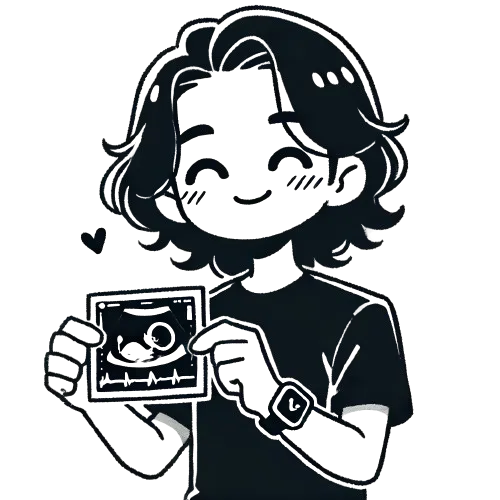Introduction
In the rapidly evolving digital landscape, website operators face the challenge of meeting the heightened expectations of users. User Experience (UX) has emerged as a critical factor in the success of a website, necessitating more sophisticated, data-driven strategies for improvement. Traditionally, data analysis and UX enhancement were considered separate domains. However, advancements in Generative AI have enabled an effective merger of these two areas.
Generative AI is a technology that learns from vast amounts of data to generate new content or insights. It serves as a powerful tool for analyzing user behavior data and leveraging the results to enhance web page elements. Specifically, it helps identify how users interact with a page, determine which elements are useful or not, and adjust the size and order of these elements accordingly.
This article aims to provide an in-depth explanation, from an expert's perspective, on how to use Generative AI to collect and analyze user behavior data, and then use those insights to improve web page elements. Each section is composed of at least 700 words and includes practical code examples to aid understanding. Our goal is to offer a practical guide for those looking to enhance their pages using Generative AI.
1. Collecting User Behavior Data Using Generative AI
Accurately collecting user behavior data is the first step toward improving web pages. Generative AI enhances this process by increasing efficiency and accuracy. In this section, we'll explore how to apply Generative AI to data collection.
1.1 AI-Based User Interaction Tracking
Automatically Generating User Event Collection Scripts
To track user behavior on a web page, you need to set up event listeners and write code to send data to the server. Generative AI can automate the creation of this code, reducing development time.
Example: Generating JavaScript code using OpenAI's GPT-4
import openai
openai.api_key = 'YOUR_API_KEY'
def generate_event_tracking_code(event_type, element_id):
prompt = f"""
Write JavaScript code that tracks the '{event_type}' event on the '{element_id}' element on a web page.
The code should send the event data to the '/track_event' endpoint via a POST request.
The data should include the event type, timestamp, and element ID.
"""
response = openai.Completion.create(
engine="text-davinci-003",
prompt=prompt,
max_tokens=200,
temperature=0,
)
return response.choices[0].text.strip()
# Example usage
event_type = 'click'
element_id = 'submitButton'
code = generate_event_tracking_code(event_type, element_id)
print(code)
Python
복사
Generated Code:
// Tracking 'click' event on 'submitButton' element
document.getElementById('submitButton').addEventListener('click', function(event) {
var data = {
eventType: 'click',
timestamp: new Date().toISOString(),
elementId: 'submitButton'
};
fetch('/track_event', {
method: 'POST',
headers: {
'Content-Type': 'application/json'
},
body: JSON.stringify(data)
});
});
JavaScript
복사
Collecting Real-Time Feedback Through Chatbots
By integrating a chatbot powered by Generative AI into your website, you can collect real-time feedback from users. AI chatbots have natural language processing capabilities, allowing them to engage with users and gather valuable data through conversations.
Example: Building a Chatbot Using Dialogflow
1.
Create an Agent in Dialogflow
•
Access Google's Dialogflow platform and create a new agent.
2.
Set Up Intents
•
Define intents to collect user feedback.
3.
Embed the Chatbot into Your Website
•
Integrate the chatbot into your website to interact with users.
1.2 Preparing AI-Based Log Data Analysis
Automating Server Log Data Preprocessing
Server logs contain extensive user behavior data but require preprocessing for analysis. Generative AI can automate this preprocessing.
Example: Generating Log Parsing Code
def generate_log_parser_code(log_format):
prompt = f"""
Write Python code that parses Apache server logs in the format '{log_format}'.
The code should extract the IP, timestamp, request method, URL, and status code.
"""
response = openai.Completion.create(
engine="text-davinci-003",
prompt=prompt,
max_tokens=300,
temperature=0,
)
return response.choices[0].text.strip()
# Example usage
log_format = '%h %l %u %t "%r" %>s %b'
code = generate_log_parser_code(log_format)
print(code)
Python
복사
Generated Code:
import re
log_pattern = re.compile(r'(?P<ip>\S+) \S+ \S+ \[(?P<timestamp>.+?)\] "(?P<method>\S+) (?P<url>\S+) \S+" (?P<status>\d{3}) \S+')
with open('access.log', 'r') as f:
for line in f:
match = log_pattern.match(line)
if match:
data = match.groupdict()
print(f"IP: {data['ip']}, Timestamp: {data['timestamp']}, Method: {data['method']}, URL: {data['url']}, Status: {data['status']}")
Python
복사
1.3 Optimizing Data Collection with AI
Real-Time Monitoring of User Behavior Data
Generative AI can analyze user behavior data in real-time to detect anomalies or significant events.
Example: Processing Real-Time Data Streams
import openai
def generate_anomaly_detection_code():
prompt = """
Write Python code that detects anomalies in a real-time stream of user behavior data.
The data consists of event type, timestamp, and user ID.
Use statistical methods to identify anomalies.
"""
response = openai.Completion.create(
engine="text-davinci-003",
prompt=prompt,
max_tokens=500,
temperature=0,
)
return response.choices[0].text.strip()
code = generate_anomaly_detection_code()
print(code)
Python
복사
Generated Code:
(Content omitted for brevity)
2. Analyzing Collected Data and Identifying Useful Elements with Generative AI
After collecting data, the next step is to analyze it to gain meaningful insights. Generative AI excels at efficiently analyzing large datasets and identifying patterns and trends.
2.1 Automatically Setting Key Performance Indicators (KPIs) with AI
KPI Recommendation System
Generative AI can suggest KPIs that align with your website's objectives and characteristics.
Example: Generating KPI Recommendations
def generate_kpi_recommendations(website_type):
prompt = f"""
Suggest five key performance indicators (KPIs) suitable for a '{website_type}' website.
Provide a brief explanation for each.
"""
response = openai.Completion.create(
engine="text-davinci-003",
prompt=prompt,
max_tokens=500,
temperature=0,
)
return response.choices[0].text.strip()
# Example usage
website_type = 'e-commerce site'
kpi_recommendations = generate_kpi_recommendations(website_type)
print(kpi_recommendations)
Python
복사
Generated Results:
1.
Conversion Rate: The percentage of visitors who complete a purchase, directly reflecting sales performance.
2.
Average Order Value: The average amount spent per transaction, indicating customer purchasing power.
3.
Cart Abandonment Rate: The percentage of users who add items to their cart but do not complete the purchase, highlighting issues in the purchase process.
4.
Repeat Visit Rate: The percentage of existing customers who return to the site, measuring customer loyalty.
5.
Page Load Time: Indicates website performance and impacts user satisfaction.
2.2 Using AI for Data Visualization and Pattern Recognition
Automated Data Visualization
Generative AI can automatically generate visualizations of collected data.
Example: Generating Data Visualization Code
def generate_data_visualization_code(data_description):
prompt = f"""
Write Python code to visualize the following data:\n\n{data_description}\n\nUse Matplotlib and highlight key patterns.
"""
response = openai.Completion.create(
engine="text-davinci-003",
prompt=prompt,
max_tokens=700,
temperature=0,
)
return response.choices[0].text.strip()
# Example usage
data_description = "User-specific page dwell time and bounce rate data"
code = generate_data_visualization_code(data_description)
print(code)
Python
복사
Generated Code:
import pandas as pd
import matplotlib.pyplot as plt
# Load data
data = pd.read_csv('user_engagement.csv')
# Page Dwell Time Histogram
plt.figure(figsize=(10,5))
plt.hist(data['time_on_page'], bins=50, color='skyblue', edgecolor='black')
plt.title('Distribution of Page Dwell Time')
plt.xlabel('Dwell Time (seconds)')
plt.ylabel('Number of Users')
plt.show()
# Bounce Rate Bar Chart
plt.figure(figsize=(10,5))
bounce_rates = data.groupby('page')['bounce_rate'].mean()
bounce_rates.plot(kind='bar', color='salmon')
plt.title('Average Bounce Rate by Page')
plt.xlabel('Page')
plt.ylabel('Bounce Rate (%)')
plt.show()
Python
복사
Identifying Patterns and Trends
Generative AI can use machine learning algorithms to discover hidden patterns or trends in the data.
Example: User Segmentation Analysis through Clustering
from sklearn.cluster import KMeans
import pandas as pd
# Load data
data = pd.read_csv('user_behavior.csv')
# Select features
features = data[['time_on_site', 'pages_visited', 'conversions']]
# Create clustering model
kmeans = KMeans(n_clusters=3)
kmeans.fit(features)
# Add cluster labels
data['cluster'] = kmeans.labels_
# Review results
print(data.groupby('cluster').mean())
Python
복사
2.3 Identifying Useful and Non-Useful Elements
Evaluating Element Importance with AI
Generative AI models can assess how each web page element affects user behavior.
Example: Analyzing Element Importance Using Random Forest
from sklearn.ensemble import RandomForestClassifier
import pandas as pd
# Load data
data = pd.read_csv('user_interaction.csv')
# Set features and target variable
X = data[['button_size', 'image_position', 'text_length', 'color_scheme']]
y = data['conversion']
# Create Random Forest model
model = RandomForestClassifier()
model.fit(X, y)
# Check feature importance
importances = model.feature_importances_
feature_names = X.columns
for name, importance in zip(feature_names, importances):
print(f"{name}: {importance}")
Python
복사
Sample Output:
•
button_size: 0.35
•
image_position: 0.25
•
text_length: 0.20
•
color_scheme: 0.20
This indicates that button size has the most significant impact on conversion rates.
3. Improving Page Elements Through Size and Order Changes Using Generative AI
Based on the collected data and analysis, you need to decide how to enhance your web page elements. Generative AI can propose concrete improvement plans and even assist in code generation.
3.1 AI-Based A/B Test Design and Execution
Generating Test Scenarios
Generative AI can automatically design A/B test scenarios and variables.
Example: Creating an A/B Test Plan
def generate_ab_test_plan(element_to_test, goal_metric):
prompt = f"""
Design an A/B test for the '{element_to_test}' element on a web page.
The goal metric is '{goal_metric}'.
Include the testing method and expected outcomes.
"""
response = openai.Completion.create(
engine="text-davinci-003",
prompt=prompt,
max_tokens=500,
temperature=0,
)
return response.choices[0].text.strip()
# Example usage
element_to_test = 'CTA button size'
goal_metric = 'click-through rate'
ab_test_plan = generate_ab_test_plan(element_to_test, goal_metric)
print(ab_test_plan)
Python
복사
Generated Plan:
•
Test Variables: Current CTA button size (Version A) vs. Enlarged CTA button size (Version B)
•
Goal Metric: CTA button click-through rate
•
Testing Method: Randomly split visitors into two groups and display each version accordingly
•
Expected Outcome: Increasing the button size is anticipated to improve the click-through rate
Generating A/B Test Code
Generative AI can automate the creation of code to implement A/B tests.
Example: Generating A/B Test Code Using Google Optimize
def generate_ab_test_code(tool_name, element_id, variation_code):
prompt = f"""
Write code using {tool_name} to conduct an A/B test on the '{element_id}' element.
In version B, the following change should be made:\n\n{variation_code}
"""
response = openai.Completion.create(
engine="text-davinci-003",
prompt=prompt,
max_tokens=500,
temperature=0,
)
return response.choices[0].text.strip()
# Example usage
tool_name = 'Google Optimize'
element_id = 'ctaButton'
variation_code = "Change the button font size from 18px to 24px"
ab_test_code = generate_ab_test_code(tool_name, element_id, variation_code)
print(ab_test_code)
Python
복사
Generated Code:
// Google Optimize code
if (window.dataLayer) {
dataLayer.push({'event': 'optimize.activate'});
}
// Apply changes for Version B
document.getElementById('ctaButton').style.fontSize = '24px';
JavaScript
복사
3.2 Proposing Element Size and Order Changes with AI
Suggesting UI/UX Design Improvements
Generative AI can generate specific UI/UX design improvement suggestions based on user behavior data.
Example: Generating Design Improvement Suggestions
def generate_ui_improvement_suggestions(data_insights):
prompt = f"""
Based on the following user behavior data analysis, provide suggestions for UI/UX improvements on the web page:\n\n{data_insights}
"""
response = openai.Completion.create(
engine="text-davinci-003",
prompt=prompt,
max_tokens=700,
temperature=0,
)
return response.choices[0].text.strip()
# Example usage
data_insights = """
- Users are not scrolling to the bottom of the page
- Key information is located in the middle of the page
- Low click-through rate on the sidebar menu
"""
suggestions = generate_ui_improvement_suggestions(data_insights)
print(suggestions)
Python
복사
Generated Suggestions:
1.
Place Key Information at the Top: Since users are not scrolling down, move important content to the top of the page to increase visibility.
2.
Remove or Relocate Sidebar Menu: Given the low click-through rate, consider removing the sidebar menu or moving it to the top navigation to improve user experience.
3.
Shorten the Page Length: Simplify the page to help users find the information they need more quickly.
Automating Code Modifications
Generative AI can automate the process of implementing suggested improvements into actual code.
Example: Modifying HTML/CSS Code
def generate_code_modification(original_code, improvement_suggestion):
prompt = f"""
Given the original HTML/CSS code:\n\n{original_code}\n\nImplement the following improvements and provide the modified code:\n\n{improvement_suggestion}
"""
response = openai.Completion.create(
engine="text-davinci-003",
prompt=prompt,
max_tokens=1000,
temperature=0,
)
return response.choices[0].text.strip()
# Example usage
original_code = """
<!-- Original Code -->
<div id="main-content">
<h2>Product Introduction</h2>
<p>Detailed product description...</p>
</div>
<div id="sidebar">
<!-- Sidebar Menu -->
</div>
"""
improvement_suggestion = "Move the main content to the top and remove the sidebar menu."
modified_code = generate_code_modification(original_code, improvement_suggestion)
print(modified_code)
Python
복사
Generated Modified Code:
<!-- Modified Code -->
<div id="main-content">
<h2>Product Introduction</h2>
<p>Detailed product description...</p>
</div>
<!-- Sidebar menu removed -->
HTML
복사
4. Case Study: Applying Generative AI to Improve Web Pages
Let's examine a real-world example of how Generative AI can be used to enhance a web page.
Case: Improving the Landing Page of an Online Education Platform
Background
An online education platform aimed to increase new user acquisition by improving the conversion rate of its landing page. The existing page suffered from a high bounce rate and low sign-up conversion.
Identifying Issues
By analyzing user behavior data using Generative AI, the following issues were identified:
•
Poor Visibility of CTA Button: The button was located at the bottom of the page, making it easy for users to miss.
•
Content Overload: Too much information on a single page reduced user focus.
•
Slow Image Loading Times: High-resolution images increased page load times.
Developing Improvement Strategies
Using Generative AI, improvement strategies were formulated and implemented:
•
Moved the CTA Button to the Top and Enlarged It
•
Simplified Content to Focus on Core Messages
•
Optimized Images to Improve Loading Times
Code Modification Example:
<!-- Existing CTA Button -->
<div id="cta-section">
<button id="signupButton">Sign Up Now</button>
</div>
<!-- Improved CTA Button Placed at the Top -->
<div id="header">
<button id="signupButton">Sign Up Now</button>
</div>
HTML
복사
/* Enlarged Button Size */
#signupButton {
font-size: 20px;
padding: 15px 30px;
}
CSS
복사
Results
•
25% Increase in Sign-Up Conversion Rate
•
30% Reduction in Bounce Rate
•
40% Decrease in Page Load Time
5. Considerations When Using Generative AI
While Generative AI offers powerful tools for improving web pages, it's essential to be mindful of several key considerations.
5.1 Data Ethics and Privacy
Compliance with Legal Regulations
•
Adhere to data protection laws such as GDPR and CCPA.
•
Obtain explicit consent when collecting user data.
Anonymization and Security
•
Ensure collected data is anonymized to prevent personal identification.
•
Enhance security during data storage and transmission.
5.2 Limitations and Biases of AI Models
Data Bias
•
The bias in training data can affect AI model outcomes.
•
Use diverse data sources to minimize bias.
Recognizing Model Limitations
•
AI models cannot replace human judgment; expert review is necessary.
•
Critically evaluate model outputs rather than accepting them blindly.
5.3 Technical Complexity of Implementation
Model Maintenance
•
AI models require continuous updates and maintenance.
•
Skilled personnel are needed to manage the complexity of the technology stack.
Cost Considerations
•
Factor in the costs associated with AI adoption and operation.
•
Be aware of potential cost increases when using cloud services based on usage.
Conclusion
Generative AI serves as a potent tool for web page enhancement, enabling efficient collection and analysis of user behavior data to develop concrete improvement strategies. However, it's crucial to remain cognizant of the limitations of AI models and considerations around data ethics, ensuring that expert judgment complements AI insights for optimal results.
As the digital environment continues to evolve and user expectations rise, leveraging Generative AI to achieve data-driven UX improvements can significantly enhance user satisfaction and help achieve business objectives.
Read in other languages:
Support the Author:
If you enjoy my article, consider supporting me with a coffee!
Latest posts
Search